ProofHub Review 2026 | A Unique Project Management App
ProofHub is a popular project management app with a fixed fee pricing model that is pretty unique in this space. How unique is this?
After testing 20+ project management software recently, this is the first time I’ve seen this pricing model.
But I wanted to take a closer look at this project management software to see how it stacks up against the most popular competitors like Asana or ClickUp.
In this ProofHub review, I will cover the key features I tried, pricing, pros and cons, and, ultimately, my experience with this app.
Let’s dive in!
ProofHub
Summary
ProofHub is a project management and team collaboration software for teams. It offers an extensive toolkit of task management, reporting, proofing, and more. To wrap up my experience with ProofHub, it is a unique and top project management app, excellent for teams.
|
|
Excellent task management features
|
|
|
Top proofing tools
|
|
|
Announcements feature
|
|
|
Advanced team collaboration
|
|
|
Extensive customization options
|
|
|
Straightforward pricing
|
|
|
Lack of automations
|
|
|
Limited third-party integrations
|
|
|
No free plan, only trial
|
What is ProofHub?

ProofHub is a project management and team collaboration software for teams. It offers an extensive toolkit of task management, reporting, proofing, and more.
As mentioned, one of the standout advantages of ProofHub is that there is no per-user fee; however, they have adopted flat-fee pricing plans, which makes it a cost-effective solution for both small and larger teams.
Just a heads-up: you can access ProofHub on the web, but it also offers mobile apps for iOS and Android devices.

See ProofHub overview
Team-Focused Project Management with Built-In Proofing
ProofHub’s key features
Here, I collected the tools I tried during my ProofHub review.
Dashboard
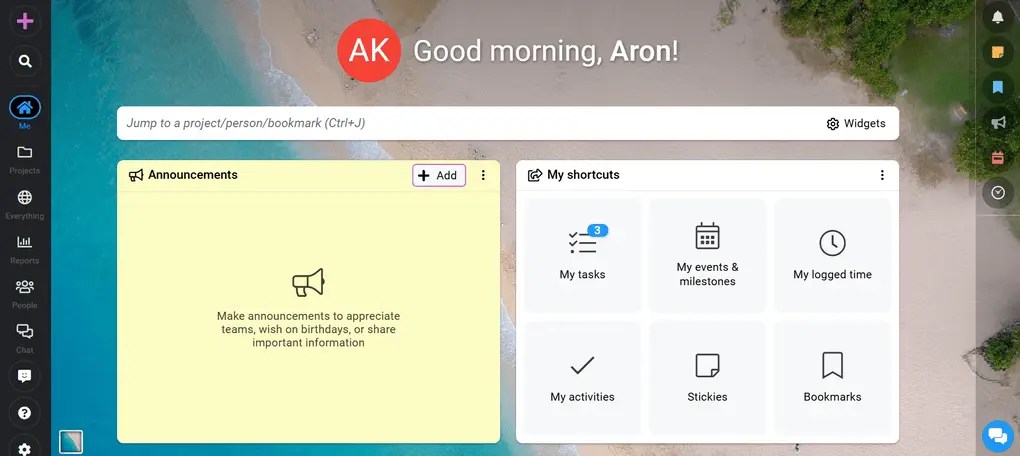
After you sign up for ProofHub & complete the first tasks, you can access its homepage. Here, you can access your projects, announcements, shortcuts, and more.
The tools you see on the right side can be found on all the pages. Therefore, no matter where you are, you can add new sticky notes or bookmarks, start the timer, and check the announcements or agenda.
During my ProofHub review, I discovered that it offers many customization options. That said, you can move the widgets around, change their size, add a new background, etc.
The only thing I missed here is the option to add more different widgets, such as reporting boards or recently visited projects.
Nevertheless, the dashboard worked smoothly for me overall.
Project management
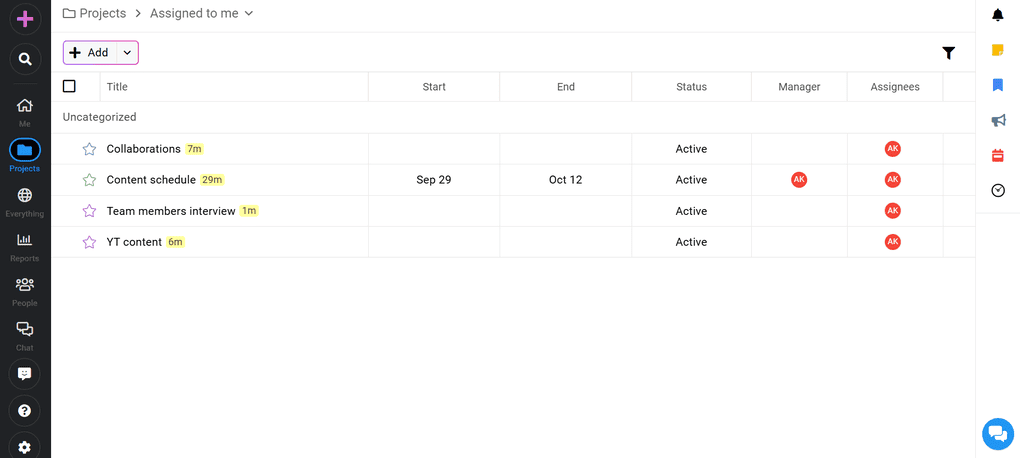
On the left toolbar, you can find your projects. Here, you find a quick overview of multiple projects, no matter if they are active or not, and you can add a new one with a few clicks.
With ProofHub, you can also create a template for your projects, so you do not need to add similar projects manually in the future.

When you enter your project, you can access the tasks & view options. ProofHub offers board, table, calendar views, and Gantt charts as well.

The Gantt charts look great, and I believe it is among the top ones I have tried so far. You can easily drag and drop the green blocks to update the timeline of the task and provide a smooth way to track tasks.
Another feature I recommend checking out if you sign up for ProofHub is its project overview feature. It includes a summary of tasks, milestones, logged time, and events relating to the project. In addition, it has an activity log as well, so you can track who did what in a specific project.
Moreover, you can use ProofHub’s file-sharing functions. Here, you can create folders & sub-folders so you can easily structure your documents and facilitate efficient file management.
Now, let’s take a closer look at the task management tools!
Task management tools

If you click on the task, you can easily add and change the task details. That said, you can add start and due dates, custom labels, create dependencies, assign tasks, add sub-tasks, attach files, and write comments.
However, you can also create custom fields, choosing from various types, including text, dropdown, date, and more. I appreciated this feature during my ProofHub review, as it gives you complete control to build your custom workflows in your projects.
When adding a task, you can select the repeat option to add recurring tasks. You can set up daily, weekly, monthly, or yearly recurring tasks to automate reminders and due dates.
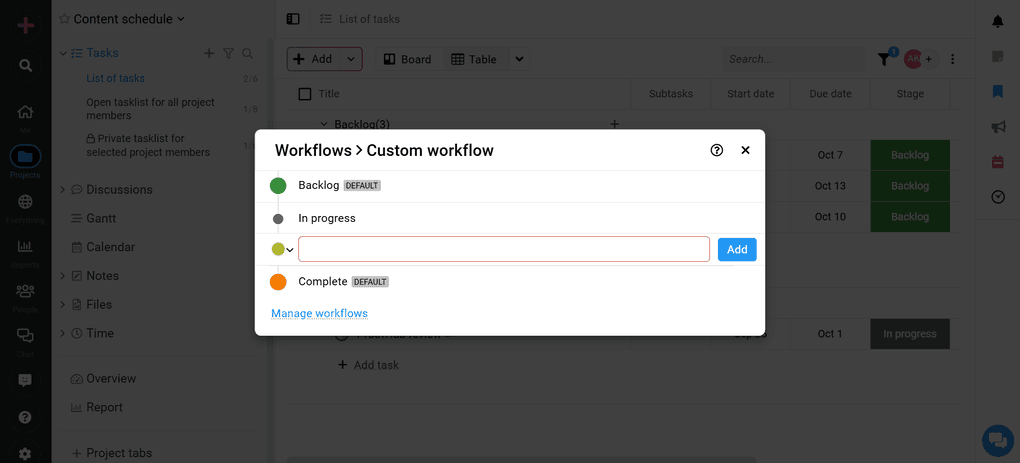
Moreover, ProofHub lets you create custom workflows, so you can add more stages to the task or project progress. This feature helps you break down complex projects into more manageable tasks, even with more steps/statuses besides the regular ones (not started, in progress, completed).
I noticed how effectively ProofHub centralizes the task assignments, project progress, file sharing, and task tracking into one dedicated space. Combining this with the filters and searching functions, it works like a task management hub for your team.
Reporting features

ProofHub offers solid reporting features for teams, which you can utilize in numerous use cases. Whether it is progress reports or resource allocation, ProofHub helps you in making data-driven decisions.
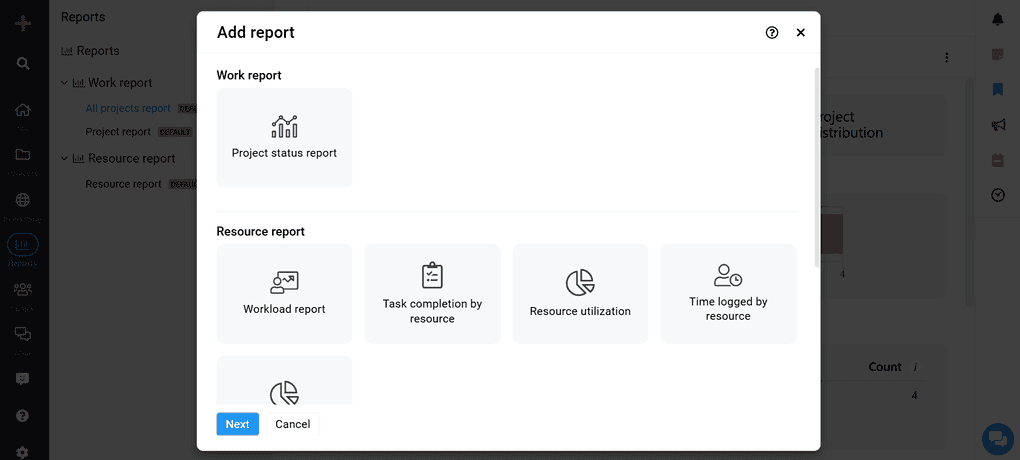
If you click on the plus icon, you can add further reports with a few clicks. It only takes a few seconds, and ProofHub generates the report for you. Also, you can download the report in PDF to your PC.
Overall, I was satisfied with ProofHub’s reporting tools.
Proofing tools

Inside the file sharing, you can access the proofing tools. ProofHub allows you to add arrows and rectangles in different colors to highlight specific parts of your document.
On the right side, you can add comments to your team members and approve the document with a single click. Next to the approve, you can download the document to your PC.
You can share files in multiple formats, including JPEG, PNG, and PDF. Additionally, you can create various versions of the same document and share them with your team members.
Personally, I see this feature as valuable in creative work. Sharing here the creative assets with your team members helps the whole team to centralize all the project-related workflows in one place.
Time tracking

ProofHub allows you to create timesheets to record logged time for project assignees. Just click on the plus icon, and you can easily add a new time entry.
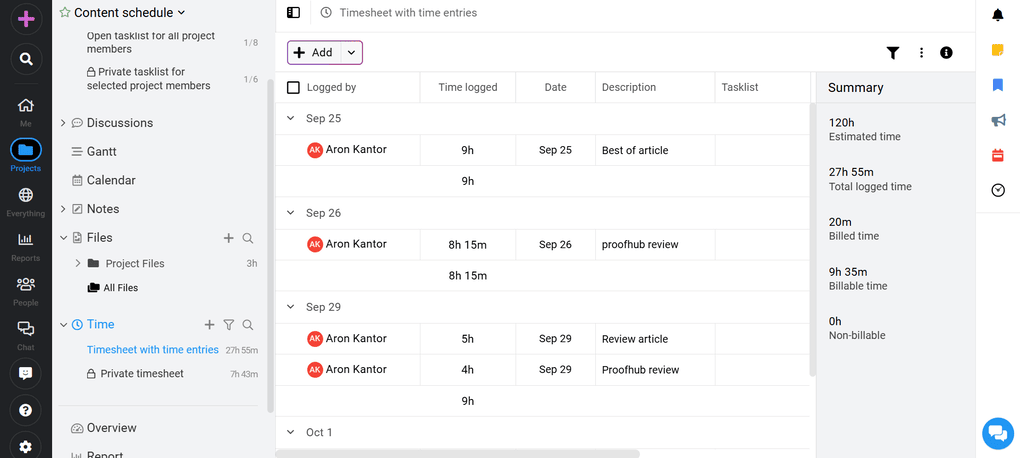
When taking a look at the timesheet, you can see the time logged, the date, the task description, and the task list. Besides, you can see a quick summary based on how you set your filters in the top right corner.
With the timesheet, you can not only track time, but also see a breakdown of whether the hours are billable or not.
There are two ways to add time. First, you can manually fill out your timesheet. Second, you can use the timer on the right side to capture the time spent with each task and save it in your timesheet.
Compared to other project manager apps, I would say ProofHub has an okay time tracking feature, which can be sufficient for most teams.
Team collaboration tools

When it comes to the real-time collaboration tools, ProoHub did a good job. It has an in-app chat that you can utilize to discuss with your team members.
You can send messages, files, emojis, and GIFs. You can create one-on-one or group chats with your team members or even clients.
In addition to the real-time chat, you can write comments to projects and tasks, and share files, so everyone can stay organized & up-to-date.
On the right panel, you can see the notifications and if someone mentioned you. This way, you can easily check if there are any updates.
Under the “People” tab, you can add new team members to your workspace and select their access role or set new custom roles for them. It’s great to see that ProofHub adopted its customization options not just in project management tools, but also in people management features like this.
Ultimately, I discovered that in the course of my ProofHub review, it has massive team collaboration tools, and it is an ideal choice for remote teams.
Announcements

Announcements are also a helpful feature that I did not see at other project management apps. With this feature, you can share updates and achievements with your entire team.
ProofHub allows you to add a title, description, file, and who should receive it, and how long it should last. I appreciated the fact that you can write comments on the announcements.
ProofHub’s integrations

You can connect ProofHub with Google Drive, Google Calendar, Slack, Dropbox, OneDrive, Box, FreshBooks, and QuickBooks.
In comparison to other project management apps, ProofHub has limited integration options, and you can access only a few third-party integrations.
Explore our Apps directory
A curated directory of software tools we’ve independently reviewed, with links to full reviews, comparisons, and category guides.
ProofHub’s user interface

ProofHub has a user-friendly interface overall. Throughout my ProofHub review, I easily found the tools, and the navigation was smooth.
Thanks to its intuitive user interface, I believe ProofHub is an ideal tool for less tech-focused teams as well, and offers a short learning curve.
ProofHub’s pricing

ProofHub has transparent and simple pricing and offers two different plans with fixed pricing. Both ProofHub pricing plans offer unlimited users at no additional cost.
Just a side note here: Many project management software not only use a per-user pricing structure, but have many add-ons that you can get only for an extra fee, which makes the ultimate price confusing.
Free Plan
ProofHub does not offer a free plan, only a 14-day free trial. Therefore, it is a less affordable option for freelancers or small teams.
Essential Plan
The Essential Plan is $45 per month if billed annually. If you choose the monthly billing, it is $50 per month.
You can create up to 40 projects with this plan, which includes unlimited users and 15GB storage. Based on my experience, the 15GB storage could be quickly surpassed if you work with larger files.
In terms of project management tools, you access the core features with the Essential Plan. That said, you can use the project management views, discussions, forms, templates, sticky notes, file management, and many other features.
Ultimate Control Plan
If you want to utilize all the advanced features, you have to go with the Ultimate Control Plan. It is $89 monthly if billed annually. Alternatively, it will cost you $99 with monthly billing.
It includes unlimited projects, unlimited users, and 100GB storage. As mentioned, you will also have access to advanced features, such as custom roles, IP restrictions, API access, priority support, project & resource reports, and more.
Overall, ProofHub offers affordable pricing, especially for larger teams, as the cost per team member will be significantly lower compared to Asana, Monday, or ClickUp.
Related articles:
- Asana Pricing For 2026 | This Will Save You +$300
- ClickUp Pricing 2026 | Why Is EVERYONE Choosing It?
Finally, ProofHub has discounted prices for non-profit organizations. So, you can get a 40% discount on the Ultimate Control Plan if you qualify, and you only need to reach out to ProofHub’s customer support team.
My experience with ProofHub
ProofHub exceeded my expectations. With its easy-to-use interface, customization options, and unique features like announcements or proofing tools, it is among the top project management apps.
In addition to these unique features I mentioned, ProofHub did a great job in team collaboration. Using its in-app chat, notifications, and comments, I think it has every tool a team might need to stay organized.
The flat pricing was another huge plus for me. There is no additional charge per user, and there are no extra fees for add-ons.
Regarding the mobile version, ProofHub’s mobile app mirrors many features of its web interface and is designed for ease of use. In the course of my ProofHub review, I was satisfied with its loading time and feature set.
As for the drawbacks, there are not many. From a feature perspective, it would be great if ProofHub offered more integration options and automations. Also, very small teams or freelancers might appreciate the free plan.
To wrap up my experience with ProofHub, it is a unique and top project management app, excellent for teams.
Pros and cons I discovered during my ProofHub review
Let’s summarize the pros and cons I found during my ProofHub review!

Pros of ProofHub
Cons of ProofHub
ProofHub alternatives
Here are some alternatives to ProofHub if you think it is not right for you.
- Hive: A project management app for small teams with advanced collaboration and AI features.
- ClickUp: An easy-to-use AI-powered project management software.
- Taskade: An AI-powered workflow and lightweight project management app.
- Wrike: A more robust project management platform with advanced features.
- Coda: An all-in-one app that is similar to Notion, however, with more massive project management tools
- Notion: It provides a centralized workspace where you can organize your thoughts, notes, tasks, projects, and documents in one place.
- Motion: It is an AI calendar app, but it also works as a project management software.
- Asana: A popular and easy-to-use project management tool.
- Teamwork.com: An excellent project management software for client-facing teams.
- Monday.com An intuitive project management app with advanced features for teams.
- SmartSuite: A collaborative work management solution for teams to track and manage workflow.
- Zoho Projects: Zoho Projects is a structured project management tool designed to help teams plan, track, and deliver projects with clear processes and long-term visibility.
- Jira: An advanced project management and issue tracking tool, built mainly for agile software and IT teams.
Wrap-up: ProofHub review
To wrap it all up, I think ProofHub is one of the best software when it comes to project and team management. It has numerous unique features, and I had a very positive experience during testing. And I can highly recommend this software for teams.
Related posts:
- 8 Best Project Management Software in 2026 | My Honest List
- 6 Best Asana Alternatives in 2026 | 20+ Personally Tested Apps
- 5 Best Jira Alternatives | 20+ Personally Tested Apps (2026)
- 6 Best Trello Alternatives After Testing +20 Tools (2026)
- 5 Best Basecamp Alternatives in 2026 | 100+ Hours Testing
- 35+ Mind-Blowing Project Management Statistics for 2026
Hope I was able to help you find the best project management app for you. As always, I will update this ProofHub review over time so you guys have up-to-date information about this project management software.
Looking for similar tools?
Visit the link to explore other apps we’ve reviewed in this space and how they compare.
Why you can trust our reviews
At thebusinessdive.com, our team tests, reviews, and compares hundreds of productivity apps every year — from project management tools to note-taking apps. We dive deep into real-world use cases to help you find the right tools that actually improve your workflow, not just add noise.
Our mission? No fluff, no shortcuts—just honest, hands-on insights from productivity pros.
Discover how we stay transparent, read our review methodology, and let us know about any tools we missed.
Frequently asked questions
Is ProofHub good?
ProofHub is a top app to manage teams and projects. It has an advanced feature set to handle comprehensive projects in your team.
Is ProofHub better than Asana?
Both project management apps have different strengths and weaknesses. However, if I need to choose, I would definitely go with ProofHub.
How secure is ProofHub?
ProofHub provides enterprise-grade security through measures like 128-bit SSL/TLS encryption, hourly data backups, real-time monitoring, and activity logs.
How much does ProofHub cost?
ProofHub has two pricing plans. The Essential Plan is $45, while the Ultimate Control Plan is $89 monthly when billed annually.

Hey there! I am Aron, the founder of Thebusinessdive. I have been testing productivity apps for almost three years now. I reach 25.000 -50.000 people monthly with the mission to help you find the perfect productivity apps. Subscribe to my YouTube channel, newsletter, and social media to hear more about the best productivity tools. Let’s dive in!



