Motion App Review: My $348 Experience and Why I Don’t Regret It
I tried Motion a couple of years ago, and now I feel like it’s time to test it again in 2026. During the past years, I reviewed over +100 other productivity apps, including scheduling and project management tools, so I can see what Motion offers in the market.
Using these additional two years of personal experience and my knowledge in the productivity app industry, I will share everything you need to know about this scheduling tool, from features to pros and cons, in this Motion app review.
But before we dive in, you might be wondering: what has changed in Motion since my last review, and whether it is worth the $348?
The short answer is yes, but if you scroll down, you will find out if this is the productivity tool that you are looking for.
Let’s get started!
What is Motion?

Motion is an artificial intelligence-based scheduling tool with task and project management features. More than 1 million people use Motion in their day-to-day life for better meeting scheduling and task management.
Motion claims it can save users up to 30.3 days each year by optimizing daily schedules. Sounds pretty massive, right?
We will find out soon in this Motion app review whether it was the case for me.
Besides many other use cases, Motion can auto-schedule meetings, synchronize your work and personal calendar, and block time slots for recurring tasks and certain projects. Motion has a web app, a desktop, and a mobile app.
Motion is more than just a scheduling app. It is more like a productivity tool that works like a personal assistant. Motion combines multiple tools into one app:
- Calendar management
- Meeting management
- Task management app
- Project management software
- AI note-taking
- Document management

See Motion overview
An All-in-One AI Platform For Tasks, Meetings, and Projects
It’s enough from its introduction, let’s see what features I discovered during my Motion app review.
Motion’s key features
Let’s jump into this Motion app review, starting with the key features!
Motion calendar

Managing your personal and work tasks across different calendars, like Gmail and Outlook, can get pretty challenging. Motion offers seamless calendar integration with Google Calendar, Apple Calendar, and Outlook Calendar, allowing you to bring them into a centralized view.

If you go to settings and click on the “calendars” tab, you can add your calendars with just one click. It is super easy.
Bringing your calendar management into one tool is really efficient. You not only see your personal and work calendar items simultaneously, but you also plan your weekly to-do list much more easily and add calendar events smoothly.
The best thing is that you can just drag and drop your calendar events to move them, and you can create tasks from this view as well.
Also, Motion recently improved its calendar sync speed across Google, Apple, and Outlook, which makes switching between calendars smoother than before.
AI scheduling tool

Motion not only integrates your calendar events into one single place, but it also uses AI scheduling to ensure you can meet all the deadlines and focus on high-priority tasks.
You can create tasks using your calendar view, and you can also make changes here. Personally, I used the “all task tab” to manage tasks. Once you create the task, Motion schedules it based on your availability, priorities, and settings.

During my Motion review, I found the scheduling tool to be the most exciting one. The auto-scheduling feature is useful when loading your tasks here, and it lets Motion find the best timeslot to complete them.

Nevertheless, before scheduling tasks, it makes sense to add your working hours, timeslots for personal activities, and more. You can do this in the settings menu using the schedules option.
If your task takes more time than you think, and you have no time to finish it or other tasks, Motion will reschedule based on your priorities, deep work hours, preferences, and personal events.
Motion designed its auto-scheduling feature based on how the most productive people work daily. However, if Motion schedules your tasks to an ideal time, you can simply drag and drop, and Motion will learn from it.
The auto-scheduling engine recently received an update, so the task rescheduling logic and duration predictions are now more accurate. This is especially useful when you want Motion AI to break longer tasks into smaller ones.
Let’s continue this Motion app review with the meeting scheduler features!
Meeting assistant
Motion’s meeting scheduler helps you and others to book time with you. Motion uses booking links to simplify appointment scheduling.

To access the booking link feature, hit the “booking links” option at the top. Here, you can select which booking link you want to send, but you can also make changes to when it should show you as available.

For example, I prepared a new schedule for myself called “Meetings,” and Motion will only show the timeslots I gave in this schedule. However, you can customize it in more detail.
You can add buffer time and date range, or limit the number of days for the meetings. Once you finish the customization, you can just share the link, and they can access your booking page. Motion also refreshed its booking link UI, so customizing availability or buffer times feels more intuitive now.

Overall, the meeting scheduler feature assists you with automatic scheduling, limiting the daily meetings, and displaying preferred meeting times to others. I particularly loved that during my Motion app review, it offers many options to personalize your booking page.
Ultimately, this is a valuable feature for virtual meetings, as it eliminates the constant back-and-forth communication and helps find a suitable time slot for virtual meetings.
Task management
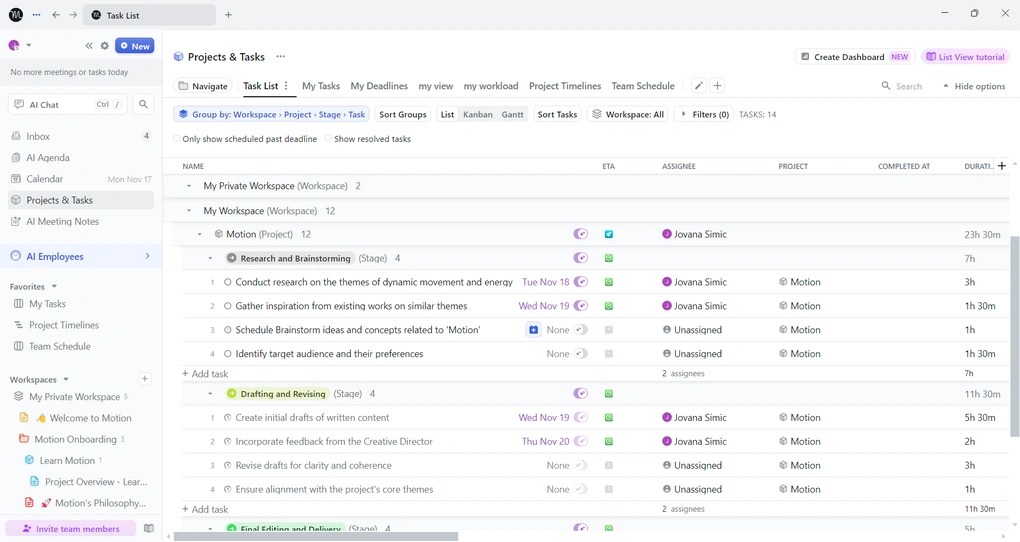
Motion’s task management feature is a powerful tool for developing more efficient tasks and time management. It allows you to smoothly add and assign new tasks to you or your teammates, while the tasks dashboard provides a clear overview of tasks in progress and those that have not been completed yet.
Having a customizable central hub for your tasks can make your life easier. You can overview your outstanding tasks and projects on a list or in a board view.
When adding a task, you can select the assignee, duration, start date, due date, and when to auto-schedule it. Also, users can set custom priority levels for tasks, enabling flexible management of workload.
What I recognized during my Motion app review is that you can add tasks from almost all the pages. It is a small feature, but quite useful to ensure you add and manage tasks with the highest efficiency.
We all know there are times when it is all about firefighting. You need to jump into an important Google Meet or Microsoft Teams call, or simply some important tasks have come up. With a single click, Motion’s automatic scheduling reorganizes your tasks based on your preferences and priorities.
Motion also improved recurring tasks and default task fields, which makes adding new tasks slightly faster than in the older version. To stay up to date, users can track changes and updates in task management via an activity feed, enhancing organization.
This feature makes Motion an excellent tool for effective task management. Beyond helping you manage and track your focus time and tasks effectively, it simplifies task creation, prioritization, and time tracking, and fosters team collaboration.
Project management solution

One of the key differences between Motion and most productivity apps is that Motion is an all-in-one tool. This is where it is quite similar to Notion.
Motion is a lightweight project management software that has all the tools to organize projects. It works similarly to the task manager feature.
When setting up a project, you can specify the due date, add priority notes, and assign tasks to your team members. Additionally, you and your teammates can leave comments under each project and add new tasks if necessary.

It was also great that Motion offers several view options like Gantt charts, Kanban boards, and list views. Also, you can apply filters and easily select, move, edit, or manage projects. The Gantt chart view received small usability improvements, especially around scrolling and updating dependencies.
After you add the tasks, Motion will take it from here and schedule the tasks using its AI task management features. So, after you add a project, it makes sense to check your Motion calendar to see the upcoming tasks.

As you can see, Motion updated my calendar with the new tasks. It found the empty timeslots based on my preferences and automatically scheduled all the tasks. Compared to many project management tools, Motion not only helps you with project management itself but also ensures that you will complete the tasks on time.
You can utilize Motion’s AI-powered dashboards to centralize critical insights and data into one view. With this feature, you will get a solid understanding of capacity, project progress, and potential roadblocks.
Motion’s project management feature has all the functions to manage small business projects and workflows. Essentially, the more projects and tasks you give, the more accurate your schedule will become.
Overall, using Motion for your project management can almost entirely automate your project planning, and you can focus on the tasks.
Team collaboration
Motion has strong team collaboration features as well. You can track each team member’s plan and priorities using the team schedule feature.
It is also great that they designed Motion for teams. So, whenever you add a project, you can assign tasks and communicate on the same page.
AI note-taker

Motion recently launched its AI note-taker for online meetings. It automatically records, transcribes, and summarizes your calls on Zoom, Microsoft Teams, and Google Meet. At the moment, transcription works in English, and Motion sends a summary within a minute after the meeting ends.
Essentially, it works similarly to other apps on the AI meeting assistant market. While it still has fewer functionalities than the current AI note-takers, this feature makes Motion a great all-in-one productivity tool.
AI docs assistant
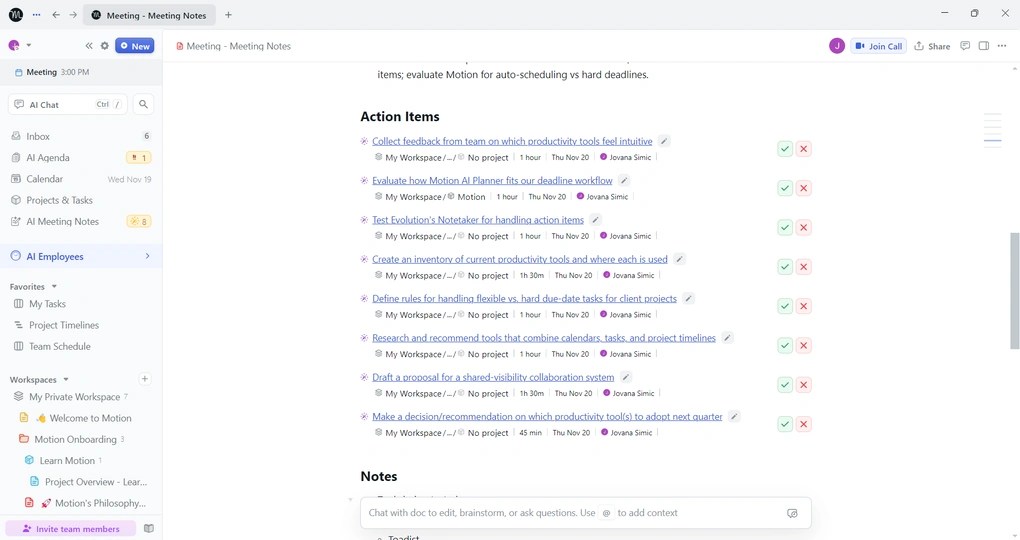
Besides AI note-taking, Motion also launched its AI-powered docs assistant. This feature helps you turn your notes, ideas, and drafts into tasks.
What makes Motion special is that it automatically converts text into actionable tasks that sync directly into your team’s workflows. Using AI, it auto-fills durations, deadlines, and descriptions for your to-do list based on your team’s docs, notes, and wikis.
Motion also expanded this feature with better task extraction, so action items appear more consistently.
AI Employees

Motion’s AI Employees are essentially customizable AI bots trained on your data, writing style, and workflows.
You can make different employees for different areas of your work. Each AI Employee can read your notes, review existing tasks, analyze documents, and generate new action items or suggestions based on what you’re working on.
What makes it interesting is that it doesn’t just produce text like a generic AI tool. Instead, it converts ideas and drafts directly into structured tasks that are automatically added to your Motion calendar. You can also use AI Employees to draft follow-up emails, prepare briefs, summarize meetings, or build step-by-step project plans.
Another benefit is that the Employees keep improving over time. As you interact with them, Motion learns more about your preferences, tone of voice, and task patterns. This allows the AI to become more accurate, faster, and more aligned with how you like to work.
For individuals, AI Employees can automate a big part of administrative or repetitive work. For teams, they can act as unified assistants that help everyone stay aligned and reduce manual planning.
Motion’s integration

Motion offers numerous integrations. You can connect it with Google Calendar, Outlook Calendar, iCloud Calendar, Siri, Zapier, and more.
Motion also improved its Zapier workflows, so automations trigger more reliably. Utilizing the Zapier integration, you can access an additional 7,000 third-party apps. So, Motion is quite good in terms of integrations.
Motion’s mobile version
You can use Motion through its desktop app, web version, and mobile apps. You can use mobile devices on iOS and Android as well.
Personally, I used the iOS version, and it worked pretty well for me. An additional plus for me is that their developer team frequently updates Motion. The iOS and Android apps received several performance updates, so the mobile experience now mirrors the desktop more closely.
Explore our Apps directory
A curated directory of software tools we’ve independently reviewed, with links to full reviews, comparisons, and category guides.
Motion’s user interface

Motion’s user interface has been noted as having a steep learning curve, which might hinder new users. However, I found that it has a simple user interface. I would not call it beautiful, but rather practical. You can easily navigate its pages, and it is easy to find its tools.
Compared to Reclaim AI, Motion has a less intuitive user interface, and maybe it would be great if there were more colors. Nevertheless, I appreciated the option to change between numerous themes.
My experience with the Motion app
During the Motion app review, the first thing that came up was that the navigation was pretty straightforward. It was also easy to locate all the key features and start using them.
However, I would say it has a steep learning curve compared to most productivity tools. For example, it took me 10-15 minutes to set up my booking page and find all the relevant options for this.
The good news is that there are many tutorial videos and articles, so you do not have to find the solution for all your issues.
Moreover, Motion provides users with many customizable options to make sure they will not miss any important information. Entering tasks, changing existing tasks, or adding new tasks to a project work smoothly for me.
I particularly liked Motion as a project management software and scheduling tool. It is a great combination to create projects fast.
All in all, I had a very pleasant experience with using Motion in my daily work life.
Motion pricing
Although Motion doesn’t offer a free plan, it does provide a 7-day free trial, giving you enough time to explore the app and see how it fits your workflow.
If you decide to continue using Motion, you can choose from several pricing plans, separated between individual users and teams.
Motion pricing for individuals

For individual users, Motion currently offers two plans:
The Pro AI plan costs $29 per month when billed annually. It includes AI chat, AI projects and tasks, AI calendar and meetings, and AI docs, wiki, and notes. This plan is positioned as the most popular option for individual users and small teams.
The Business AI plan is $39 per month with annual billing. It includes everything from Pro AI, with higher usage limits, and is designed for power users and businesses with more complex needs.
Motion pricing for teams

For teams and organizations, Motion offers seat-based pricing:
The Pro AI team plan costs $19 per seat per month when billed annually. It includes AI chat, AI projects and tasks, AI calendar and meetings, and AI docs, wiki, and notes, and is aimed at small teams getting started with Motion.
The Business AI team plan is $29 per seat per month when billed annually. It includes higher limits and is marked as the most popular option for teams that rely more heavily on Motion’s AI features.
Larger organizations can choose an Enterprise plan with custom pricing.
Pros and cons of the Motion app
Let’s dive into what I liked and disliked during my Motion app review.

Motion’s pros
Motion is an all-in-one app for calendar, task, and project management with solid scheduling features. It can replace not only one app in your tool stack but also at least two or three.
I loved that Motion integrates with all your calendars. This way, you can track all your calendar events in one place.
During my Motion app review, I discovered that it is an efficient project management tool for small teams.
Motion is a straightforward app. I enjoyed how easy it is to add tasks, sub-tasks, or projects, and Motion will do the rest for me.
Motion’s cons
The biggest con for me is that Motion has no free plan with limited features. I understand many of you are just looking for a free scheduling tool without needing the project or task management tools.
While Motion expanded its AI features, some of them, like AI Employees and AI Docs, are still evolving and not as advanced as dedicated AI tools.
Motion app alternatives
If you are still unsure whether Motion is the right fit for you, check out these alternatives:
- Morgen: It is a cross-platform calendar app that combines multiple calendars, tasks, and scheduling in one place
- Todoist: A powerful task manager focused on simplicity and organization, ideal for people who need structured to-do lists and basic task management without switching between several calendars.
- Akiflow: A sleek daily planner that combines tasks and schedules in one unified calendar, offering smart time blocking and fast keyboard shortcuts for deep work sessions.
- Sunsama: A mindful productivity tool designed to help you create balanced days and focus on priorities, with built-in task scheduling and reflective daily planning.
- Notion: A flexible calendar built into Notion’s workspace, great for users who already manage projects, notes, and tasks there and want task integration within one platform.
- Timehero: A predictive task management and time blocking solution that automatically arranges work based on your availability and deadlines.
- Reclaim: An intelligent planner that uses AI to automate time management, protect focus hours, and balance meetings with flexible task scheduling.
Related articles:
- Motion vs Notion: Why I use BOTH (2026)
- Reclaim vs Motion: Which Smart Calendar App Is Better? (2026)
- Motion vs ClickUp | An Unfiltered Comparison (2026)
- Motion vs Asana | A Honest Comparison (2026)
- Akiflow vs Motion (2026): My Honest Opinion
- Sunsama vs Motion 2026: I found the best one for you
- 9 Best Motion Alternatives | I Tried 20+ Apps (2026)
Wrap-up: Motion app review
My overall experience with Motion was great, and it was worth every penny for me. The integration of all my calendars, personal projects, and tasks into Motion is quite efficient.
It helps people to live and work in a more organized manner and overcome procrastination. It lets you effortlessly create events, to-do lists, and dedicated focus time, helping you make the most of your day-to-day life.
Motion is a powerful solution for those ready to embrace AI for time and task management, despite its high price and complexity. The app is ideal for busy professionals, freelancers, and small to medium-sized teams.
I will keep this Motion app review updated over time so you always have the latest and most honest look at how it performs in real-world use.
Looking for similar tools?
Visit the link to explore other apps we’ve reviewed in this space and how they compare.
Why you can trust our reviews
At thebusinessdive.com, our team tests, reviews, and compares hundreds of productivity apps every year — from project management tools to note-taking apps. We dive deep into real-world use cases to help you find the right tools that actually improve your workflow, not just add noise.
Our mission? No fluff, no shortcuts—just honest, hands-on insights from productivity pros.
Have a question or suggestion? I’d love to hear from you. Feel free to reach out anytime at aronkantor@thebusinessdive.com.
Frequently asked questions
Is Motion worth it in 2026?
Motion has valuable features to optimize your time management. It works as a task manager, project management tool, and meeting scheduling app. While its project management capabilities may not be as comprehensive as some other project management tools, it has solid basic functions that are well-suited for smaller businesses and busy professionals.
How does Motion’s automatic scheduling work?
Motion auto-schedules your tasks and meetings based on your availability and priorities instead of moving tasks manually. With a few clicks, Motion smoothly auto-schedules your week and creates a to-do list for you.
Is the Motion app secure?
Motion’s cloud infrastructure is hosted with Google Cloud Platform (GCP), which has massive security against online fraud, denial of service, and web attacks.
What is the alternative to the Motion app?
The best alternative to Motion app is Reclaim, an AI-powered scheduling and task management app. It can automatically reschedule a non-completed task, and you can integrate Reclaim with many project manager apps.
Is Motion free to use?
Motion does not offer a free plan, but it provides a free trial for its paid plans. The individual price is $29 per month per user with annual billing, and the team discount applies after three seats.
Can Motion create recurring tasks?
Yes, Motion can create recurring tasks. You can add a task for a specified time, and the task will be auto-scheduled based on your existing tasks, priorities, and preferences.
Disclosure: I only recommend products I would use myself, and all opinions expressed here are our own. This post may contain affiliate links that, at no additional cost to you, I may earn a small commission. Read the full privacy policy here.

Hey there! I am Aron, the founder of Thebusinessdive. I have been testing productivity apps for almost three years now. I reach 25.000 -50.000 people monthly with the mission to help you find the perfect productivity apps. Subscribe to my YouTube channel, newsletter, and social media to hear more about the best productivity tools. Let’s dive in!



