How to Boost Productivity With an AI Scheduling Assistant?
When thinking about using AI tools to make you or your business more effective, it always comes down to one question. How much do you value your time? An AI scheduling tool in your everyday will probably help you accomplish more things.
Thinking through how much money is worth saving half or one hour per day is crucial. For some, an AI scheduler means thousands of dollars in monthly savings by doing 15% more work. However, for others, the impact might not be that massive.
Ultimately, an AI scheduler assistant is a great way to maximize productivity and time. You just need to determine the worth of your time and select the AI scheduling assistant that aligns best with your needs and preferences.
What is an AI scheduling assistant?
An AI scheduling assistant is a tool that uses artificial intelligence to automate, manage, and schedule all your tasks. This includes automated meeting scheduling, AI calendars, task management, and planning.
AI scheduling assistant’s impact on productivity
We all have personalized daily routines. Just think about how many factors can influence how your routine works out. There can be personal, work, or other factors which can completely reshape our day.
Given that everyone has their preferences, it is almost impossible to have a one-size-fits-all. Would it not be great to have an app that continuously tracks tasks, prioritizes them, and schedules around your life?
AI-based scheduling assistants aim to provide a solution to address these challenges. Before AI, it would be almost impossible to reach this personalized schedule level without manually adding information to your calendar. And not to mention the time you spend on planning your schedule.
Personally, I spend a lot of time trying to figure out how to set up my next days and be more productive. Using an AI scheduling assistant can be a great way to save the time and energy spent on planning and give me a plan to follow based on my preferences.
But what other benefits does an AI scheduling assistant bring to the table to maximize your productivity?
Calendar integration
It is challenging to keep up with all the upcoming appointments, meetings, and activities. Juggling with the gym routine, one-on-one meetings, and various activities can be quite a challenge.
It is like trying to balance a spinning plate on one hand while doing a complex puzzle on the other. The struggle to keep track of all personal and work appointments, one-on-one meetings, team meetings, and commitments is real.
An AI scheduling assistant can be an excellent answer to these challenges. It can sync unlimited calendars. Are you using Google Calendar for your personal activities and Outlook for work? No problem!
AI calendar apps combine Google Calendar and Outlook Calendar into one view. So you can see your personal and work calendars simultaneously. Instead of checking Google Calendar and Outlook, your calendar management will be in the AI scheduler app.

Most AI scheduling assistants have easy access so that you can look at your daily work and personal schedule from the browser, mobile, or desktop.
Easier group events
Scheduling meetings for multiple participants can be a challenging task. It is not just tough but also time-consuming, often resulting in delays. There are always a lot of back-and-forth emails and multiple checks on the participants’ calendar availability to find the time slot that suits everyone’s schedules.
You can save time when coordinating group events using the AI scheduling app. It checks the participants’ availability instead of you and ensures there are no scheduling conflicts.
Personalized weekly schedule
Besides team scheduling or event scheduling, AI-powered scheduling can save you significant time by creating a personalized weekly schedule. Reclaim says their personalized schedule can save 40% of your time, while Motion claims that their AI scheduling assistant can help you do 25% more tasks.
The amount of time saved may vary depending on several factors, but even achieving half of the time-saving potential these tools promise can be a massive productivity boost.
Meeting analysis
Beside costumized weekly schedule, there are AI tools like Calendar, which can be valuable for busy teams to analyze performance. It was designed to track the time spent on daily tasks and meetings. Applying machine learning gives you suggestions to have more effective meetings.
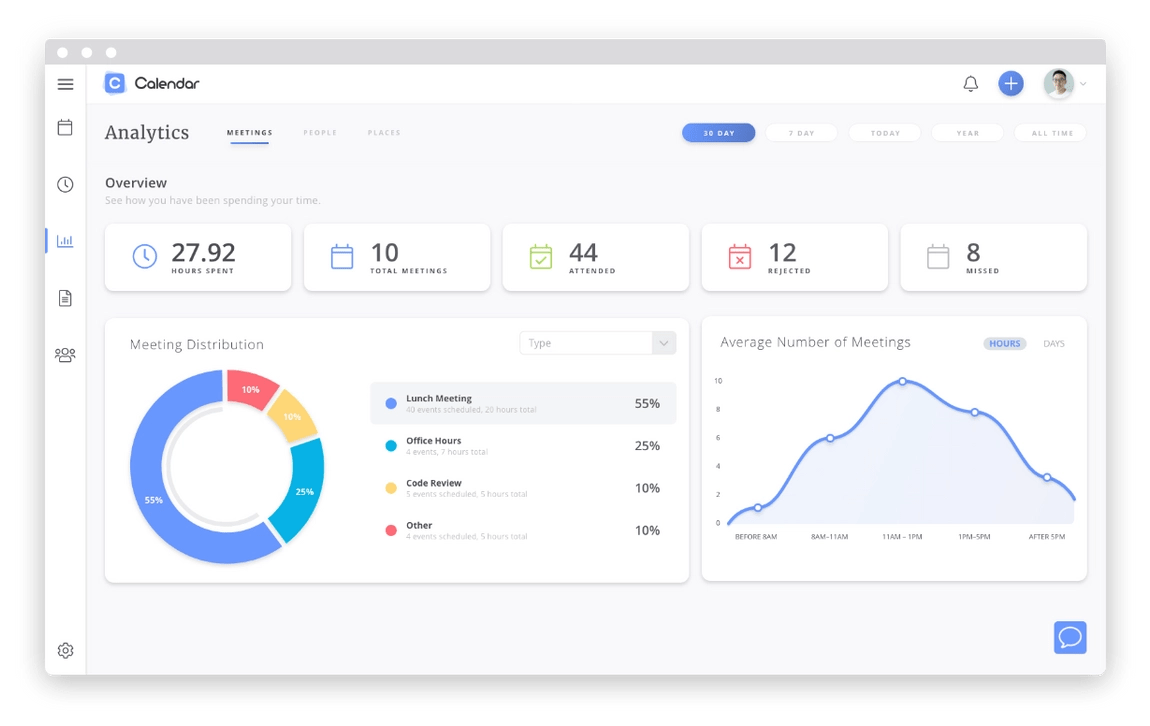
In a nutshell, AI scheduling apps can prepare a personalized schedule, analyze your performance, and make suggestions. Therefore, you can focus on the improvement and outcomes rather than the logistics of setting up calls.
No more time zone checking for upcoming appointments
Coordinating team meetings with numerous participants is one thing. But it requires a lot of effort to do it in different time zones.
If you have ever tried to coordinate a meeting with teams in a different time zone, you understand the logistical nightmare it can be. AI assistants are adapted to managing time zone differences, ensuring that appointments fit conveniently into everyone’s schedule.
Scheduling patterns and meeting preferences
An AI scheduler continuously learns and understands your work and scheduling habits. Based on your provided working hours, tasks, priorities, and feedback, the AI scheduler will craft your weekly schedules based on your habits. What does it mean exactly?
Well, if you would like to schedule more meetings on Monday or Tuesday, an AI scheduler will automatically set up the meetings mostly in these timeframes. Or, if you start your day by reading your emails, it will automatically block time in your calendar.
Once the AI scheduling algorithms can completely learn your meeting preferences, they will automatically schedule your upcoming appointments for the right time.
Task planning and management
It is quite common that you need a task list integration for your scheduling assistant, which includes task duration and priority. Such task list integrations are required as AI scheduling assistants use these details to schedule tasks and appointments.
However, some AI scheduling assistants also have task management functions, which help you to assign tasks and have an advanced task tracking ability.

For example, ClickUp Tasks is a tool that automatically schedules tasks to help you plan, organize, and collaborate on any project. You can break down projects with subtasks, add tags and checklists, and collaborate in comment threads.
So, it has all the AI features needed for project management of a busy team.
Seamless rescheduling and follow-ups
You can completely delegate the rescheduling and follow-ups to your scheduling assistant. The AI assistant can automatically send reminders to those who did not confirm attendance.
Imagine how valuable this feature can be for organizing large group meetings. Tracking participants’ attendance and sending automatic follow-ups can lift a high burden from the organizer’s shoulders.
AI meeting assistant features
AI rescheduling assistants generally have more features that can be useful during your daily work. For instance, AI meeting assistant features are mostly integrated into many rescheduling assistants.
AI meeting assistants help to automate all the tasks related to an online meeting. It can be quite crucial for sales teams, but everyone can utilize its AI features. Depending on the specific AI scheduling assistant you choose, it can have features like:
- Recording meeting,
- Taking notes,
- Prepares meeting summaries,
- Meeting analysis,
- It helps you to find relevant information more easily in your meeting notes.

Besides AI meeting assistant functions, other features may be valuable for your team.
For instance, Motion has project management features that can help teams to stay on track. On the one hand, it can predict how much team members can complete. On the other hand, it crafts personalized schedules based on project goals and deadlines. Essentially, you can use just one AI app for meeting scheduling, project management, and task management.
When choosing an AI scheduling or meeting assistant, it is all up to your preferences and what features you might find helpful. Whether you need a comprehensive solution that handles everything from rescheduling to note-taking or a more streamlined tool focused on rescheduling alone, the decision is yours.
Furthermore, there are AI calendar apps that focus on different teams. Kronologic is an AI calendar designed for sales teams. It aims to increase engagement, conversion rates, and revenue by sending timely meeting invites at the right time with the right message.
Ultimately, it is all about getting to know the AI rescheduling assistants’ capabilities and finding the most suitable one for your unique requirements for a more productive and efficient workday.
Practical tips for maximizing the AI scheduling assistants’ work
Here are some tips to maximize your productivity with AI-powered scheduling.
Feedback to your AI scheduling assistant
Remember, scheduling assistants work based on your patterns, preferences, and feedback. Irrespective of which scheduling software you use, it will make errors initially.
Give feedback regularly to make it easier for the AI scheduling software to personalize your calendar. By providing feedback, you can minimize the time needed for the AI scheduling software to learn your patterns completely.
Update preferences for a smooth scheduling process
To make sure the scheduling software follows your routines and tasks perfectly, update your preferences and tasks regularly. When adding new tasks, you can generally customize preferences, like splitting them into minimum and maximum chunks, priorities, and when you want to work on it.
Without adding and updating preferences precisely, scheduling software will have difficulty finding the perfect time slots for you.
Avoid over-reliance
Scheduling software boosts your productivity, but you must avoid overreliance. This is especially true at the beginning while the scheduling software is still learning.
Reviewing your schedule regularly and making some adjustments manually, if necessary, is recommended.
Cost measure
Many scheduling software have a free plan; you can use the basic features completely free. The main difference between the free and paid plans is the additional features.
After reviewing your daily routine, consider which features can help you maximize your productivity. Evaluate what are the additional costs and what productivity gains you can reach.
If you commit yourself to one scheduling software, it is generally better to choose annual paid plans as you can save a lot.
Unroll.Me has been around for years, and for many people, it’s the first unsubscribe app they’ve ever heard of. But there are some major red-flags. A few years ago, the company faced…
Continue Reading Unroll.Me Review 2026 | What They Don’t Tell You About Safety
Jira is one of the most popular project management apps, but is it worth it these days? After testing 20+ project management apps, I will answer this question shortly. Stay here, because…
Continue Reading Brutal Honest Jira Review 2026 | Before You Use It
My inbox used to be constantly filled with newsletters, promotions, and unwanted messages. Starting my day by clearing my inbox and unsubscribing one by one quickly became time-consuming and frustrating. So, I…
Continue Reading The 7 Best Unsubscribe Apps in 2026 | My Honest List
FAQ
What does an AI scheduling assistant do?
An AI scheduling assistant can combine your calendars into one view, automatically reschedule and schedule meetings, and send follow-ups for those who did not confirm attendance. Moreover, it can manage time zone differences and have additional useful features based on the specific scheduling app.
How much is an AI scheduling assistant?
Most AI scheduling assistants have free plans, while the paid plans are between $5 and $35 per user per month. The price mainly depends on the additional functions you may require and whether you choose to go with an annual or monthly plan. It probably makes sense to start with a free plan and change to a paid one once you are familiar with the basic features.
Why can AI be useful for scheduling appointments?
Before artificial intelligence, having a personalized schedule without manually adding information to your calendar was almost impossible. AI solutions are smarter than traditional scheduling software, so that they can create a highly customized schedule based on your preferences, routines, and tasks.
It also saves you time by algorithmic scheduling, sending reminders, checking time zones, and rescheduling appointments.

Hey there! I am Aron, the founder of Thebusinessdive. I have been testing productivity apps for almost three years now. I reach 25.000 -50.000 people monthly with the mission to help you find the perfect productivity apps. Subscribe to my YouTube channel, newsletter, and social media to hear more about the best productivity tools. Let’s dive in!






