Best 8 AI Task Manager Tools to Get More Work Done
Are you ready to revolutionize the way you manage tasks and boost your team’s productivity? AI task management tools are here to reshape the landscape of work efficiency!
In this article, we will explore the world of AI task management, revealing its power and potential to transform your team’s performance.
Get ready to discover the best 8 AI task manager tools and unlock the secrets to skyrocketing your productivity!
Wrike

- One of the most versatile AI platforms with many features enhancing task and project management
- Collaboration through comments, mentions, and approval functions
- Integration with more than 400 apps
ClickUp

- Provides mulitple possibilities for customizing features, workflows, and tasks
- Easy collaboration with your team: you can assign tasks, share files, provide feedback, etc.
- Real-time chat
Todoist

- Available on desktop, IOS, or Android device
- A shared workspace where you and your team can organize tasks
- The prioritization, labels, and subtasks allow you to manage your tasks easily
Understanding AI Task Management
AI task management apps utilize artificial intelligence to refine and automate task organization, prioritization, and scheduling. They play a vital role in maintaining focus, meeting deadlines, and boosting productivity by applying machine learning techniques and natural language processing.
These techniques make an AI-powered task management tool a perfect virtual assistant, enhancing team collaboration and project success.
Imagine having a personal assistant that assigns tasks to your team members, keeps track of project deadlines, and even automates repetitive tasks. This is where AI task management software steps in!
It provides teams with an organized schedule, assists in meeting deadlines, and amplifies productivity in all areas.
So, if you’re looking for a management tool that offers personalization, real-time task status updates, and a smart schedule, AI-powered task management tools are the way to go.
8 Best AI task manager tools ranked and reviewed
Ready to discover the top 8 AI task manager tools for maximizing productivity?
Here we go!
Wrike
The most complete AI task and project manager app

Wrike is a top choice for managing tasks and projects with AI. It helps streamline work, automates processes, and integrates with over 400 apps. From request forms to workload balance, it handles every aspect of project management.
But what makes Wrike unique is its focus on teamwork. It is designed to boost collaboration among team members and different departments. This ensures efficient communication and project success.
Wrike is the most versatile AI-powered platform. It is an ideal choice for teams of any size where seamless and efficient collaboration is paramount.
Key Features:
- The resource management feature has many easy-to-use tools for budgeting, time tracking, and workload optimization.
- You can customize the dashboard so you can track plans, progress, and analytics in a personalized way.
- Wrike enables you to categorize all the workflows using the cross-tagging feature across tasks, subtasks, folders, milestones, phases, and projects.
- Using Wrike Gantt сharts, you will have a complete overview of project details, tasks, and timelines.
- You can automate requests by quickly building forms that include checkboxes, dropdowns, priority, due dates, and more.
- Wrike allows you to create rules for recurring workflows using triggers and actions.
User Experience:
Despite the numerous features, Wrike is an excellent platform for efficiently monitoring, organizing, and tracking projects. However, learning everything can take a little time, and the interface might be easier for beginners.
Pricing:
- Free plan: Available
- Team: $9.8/month per user
- Business: $24.8/month per user
- Enterprise: Contact for pricing
- Pinnacle: Contact for pricing
Pros and cons of Wrike:
Pros:
- It allows smooth collaboration through comments, mentions, and approval functions.
- You can add personal tasks to the dashboard that only you see.
- The dashboard gives an awesome overview of your and team members’ workflows.
- Wrike improves collaboration between different stakeholders and cross-functional teams.
- The customer service is top-notch.
- The resource allocation feature helps you track workload, budget, and time spent on a project.
- Integration possibility with more than 400 apps.
Cons:
- Some of the more advanced features are only available in the higher-priced plans, which may not be suitable for all budgets.
- The user interface could be more beginner-friendly.
ClickUp
Best AI Task manager app for remote and hybrid teams

ClickUp is an AI-powered productivity platform. It has an extensive set of features enhancing project and task management.
Given the wide range of features and capabilities, ClickUp can replace many other tools in a project management stack. It is an incredibly versatile AI tool and can work as a hub for project coordination.

See ClickUp overview
All-in-One Project Management Software for Scalable Teams
Key Features:
- ClickUp provides multiple possibilities for customizing features, workflows, and tasks.
- Easy collaboration with your team (you can assign tasks, share files, provide feedback, etc.).
- It has a virtual whiteboard to enhance team collaboration.
- You can create and categorize documents with many styling options so you can find them easily later on.
- ClickUp has a fully customizable dashboard, helping you to stay on top of your projects with ease.
- You can collaborate with your teammates in real-time using the chat function.
User Experience:
ClickUp has a well-designed, intuitive user interface, and navigating between the features feels simple. It is great that you can tailor your workspace and customize many workflows.
Pricing:
- Free plan: Available
- Team: $7/month per user
- Business: $12/month per user
- Enterprise: Contact for pricing
Pros and cons of ClickUp:
Pros:
- Intuitive and very flexible task management tool.
- Foster teamwork through features like comments, mentions, and real-time editing.
- You can smoothly create projects and tasks in no time.
- Helpful customer support.
- Integration with many third-party apps.
- You can set goals for projects and track the progress.
Cons:
- The free plan provides only 60MB of storage.
- New users might encounter a challenging learning curve.
- Expensive option if you not use the advanced features.
You can read the full review here: My Honest ClickUp Review After Using It For +3 Months (2025)
Todoist
The best to-do list app

Todoist is a powerful task management app that helps you organize your tasks and track your progress. Its features, such as task reminders, productivity visualization, and collaboration tools, make it easy to stay on top of your work and get things done.
You can access Todoist on multiple devices and platforms, and it integrates with many other apps and services, making it a versatile and flexible tool for managing your tasks and projects.

See Todoist overview
Task-focused to-do list and productivity app
Key Features:
- Thanks to the +80 integrations, you have the ability to seamlessly add tasks from other tools.
- Todoist ensures your to-do list is always at your fingertips, whether you are on your desktop, IOS, or Android device, providing you with the flexibility to manage tasks anytime, anywhere.
- Todoist simplifies your weekly schedule management with its versatile list, calendar, and board views, allowing you to switch between them effortlessly.
- You can break down your projects, give tasks to your team, attach files, and leave comments without hassle.
- Todoist allows you to create a shared workspace where your team can organize tasks and projects together – separate from everyone’s personal stuff.
- It provides you with productivity visualizations by week and month to ensure you achieve your goals.
- There are numerous templates for work and life.
User Experience:
Todoist’s intuitive user interface makes it easy to manage and organize tasks. Additionally, it provides extensive personalization options for tailoring tasks and projects.
Pricing:
- Free plan: Available
- Pro: $4/month
- Business: $6/month per member
Pros and cons of Todoist:
Pros:
- You can access Todoist on any device.
- An affordable option for small teams.
- Its natural language processing ability can understand complex commands.
- You can customize it in many ways.
- Wide range of integrations.
- With the help of prioritization, labels, and subtasks, you can organize your tasks smoothly.
Cons:
- It would be awesome if I could use it offline, too.
Related articles:
Taskade

Taskade is a productivity and task management AI tool that helps you manage projects and tasks. You can effectively create and review your and your team’s weekly tasks while it also allows you to assign tasks to others, give due dates, upload files, or just give your feedback.
There is a template for everything, whether it is around your work or your personal life. Utilizing these templates can save time and effort, so you can focus on planning and execution instead of creating an organizational chart or to-do list.
Taskade is particularly well-suited for remote teams or teams that prioritize daily collaboration and manage numerous ongoing projects.

See Taskade overview
Lightweight Project Management with Powerful AI Agents
Key Features:
- Taskade has numerous templates for every possible scenario.
- You can instantly generate task lists, mind maps, review lists, and custom workflows.
- It visualizes your project in various ways: lists, boards, calendars, mind maps, org charts, and action views.
- You can assign tasks and add due dates to team members.
- It has an AI chatbot to generate task lists and notes, summarize text, or write content.
- Taskade has artificial intelligence-powered email writing functions to express yourself clearly and professionally and help you keep yourself organized.
User Experience:
The user interface is very clean and simple, so you can easily find what you need. You can create tasks, set deadlines, and assign them to team members with just a few clicks.
Pricing:
- Free plan: Available
- Pro: $8/month per user
- Team: $16/month per user
Pros and cons of Taskade:
Pros:
- Allows to collaborate with teammates in real-time.
- You gain access to a variety of pre-built templates, even with the free plan.
- You can easily break down complex projects into manageable tasks.
- Accessible on various platforms, including Android and iOS.
- Customizable features.
Cons:
- Integrated only with a few tools.
- The free plan provides only 250MB of storage.
Motion
Best AI Task Manager App For Scheduling Tasks and Meetings
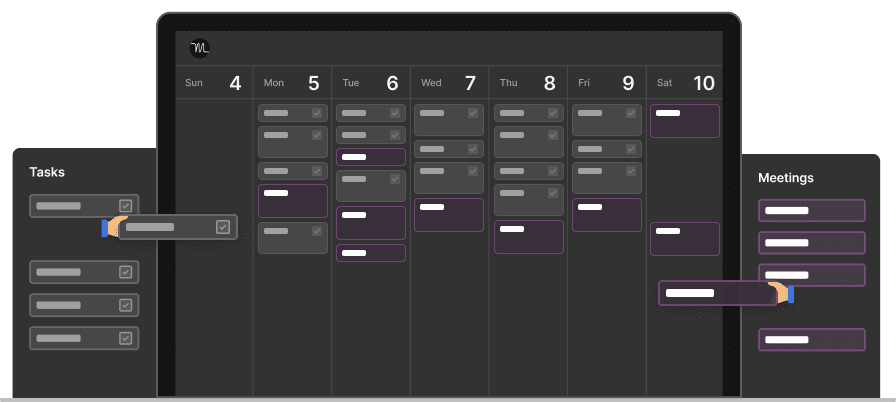
If you are someone who struggles to stay focused and organized, Motion is for you. Motion has three main features: helping you in project management, task management, and scheduling.
Motion leverages artificial intelligence to build a schedule, automatically prioritizes projects, and optimizes your daily agenda. This AI tool assists in scheduling tasks based on importance and deadlines around fixed meetings and appointments.
Motion is excellent for overcoming procrastination and relieves the stress of planning for your daily and weekly workflows.

See Motion overview
An All-in-One AI Platform For Tasks, Meetings, and Projects
Key Features:
- It simultaneously integrates Google Calendar and Outlook Calendar into one view of your personal and work calendars.
- Motion calculates your weekly tasks, meetings, and total working hours to build a custom schedule to get everything done in an organized manner.
- Motion automatically reschedule your tasks if you do not complete them.
- The project planning features can add project work to your team’s calendars, measure how much the team completed, and build a prioritized, custom schedule for every teammate.
- With just a few clicks, this AI tool assists you in planning the day across many time zones, scheduling meetings, and building a to-do list.
- You can add reminders, deadlines, and notifications to ensure you complete every task in time.
User Experience:
Its user-friendly interface gives an intuitive experience to easily manage your professional and personal schedule. Motion is for those who want to overcome procrastination and do not want to spend time on what to do next.
Pricing:
- Individual plan: $19/month
- Team: $12/month per user
What I Like/Dislike About Motion:
Like
- Simple and easy-to-use interface.
- Effortlessly create projects and divide them into manageable tasks.
- You can set reminders, deadlines, and notifications to avoid missing anything.
- The warning feature lets you know if you will not meet a target deadline and need to re-arrange.
- The basic project management features could be quite useful for a smaller organization.
- Its visualization can really help to see how you can get all the work done before the deadlines.
- The auto-scheduling feature is useful.
- 7-day free trial.
Dislike
- Some users reported bugs.
- Lack of integrations with project management tools.
- The mobile app still has room for improvement.
- No free plan.
Hive

Hive is an AI tool built for hybrid work with solid project management features. Its feature-rich platform excels at automating everyday tasks and processes.
Hive is a versatile platform; you can implement it in many workflows besides project management. It facilitates collaboration, content creation and streamlines internal processes, such as time sheets and approvals. You can access your Hive workspace in a browser, desktop, or mobile.
Hive is an excellent alternative for hybrid and remote teams looking for a complete AI project management platform.

See Hive overview
Easy-to-Use Project Management for Growing Teams
Key Features:
- Hive allows you to bring your team’s tasks, projects, and campaigns together in the project management feature.
- You can set goals and visualize project progress in the dashboard.
- Automatically track the spent time on tasks.
- You can utilize Hive’s chat function to connect and collaborate with teammates.
- Its Notes AI feature leverages artificial intelligence to help you write blog posts, emails, project plans, notes, and more.
- Hive offers one workplace for your files, approvals, and templates.
User Experience:
Hive is a user-friendly AI platform seamlessly integrated into your daily workflows. Its intuitive user interface makes navigation a breeze.
Pricing:
- Free : Available
- Starter:$5/month per user
- Teams: $12/month per user
- Enterprise: Contact for pricing
Pros and cons of Hive:
Pros:
- It is effortless to navigate the platform.
- HiveMind can speed up the project kick-off by suggesting a list of steps and tasks.
- It has flexible and customizable layout options.
- Collaboration features work well.
- Outstanding customer service.
Cons:
- The mobile app still needs improvement.
Reclaim

Reclaim is an AI-powered scheduling and task management app. By using Reclaim, you can safeguard your dedicated focus time and daily routines and delegate and prioritize work within your team.
Reclaim is primarily a task management tool driven by AI and does not include project management features. However, you can integrate your calendars, tasks, and projects from other apps, and it will organize your to-dos and tasks. What sets Reclaim apart is its ability to find the best meeting times without the back-and-forth “Does this time work for you?” hassle.
Reclaim is designed for those who are already using other project management apps or prefer not to use one yet need a tool to schedule, reschedule, and prioritize tasks and meetings efficiently.

See Reclaim AI overview
AI-powered smart scheduling and calendar assistant
Key Features:
- You can create habits by setting the ideal times and frequency for them to happen and determining how aggressively you want to fix it in your calendar.
- Automatically reschedule non-completed tasks and meetings.
- It has a productivity tracker feature to identify improvements for yourself and your team.
- Reclaim automatically finds available times for both attendees when it comes to a one-on-one meeting.
- Although Reclaim only supports Google Calendar sync, you have the option to import external calendars into Google Calendar and then synchronize them with Reclaim.
- You can integrate some popular project management apps, including ClickUp, Jira, Asana, and more.
User Experience:
The user interface is visually appealing and user-friendly. You can quickly get used to it and optimize time management and scheduling.
Pricing:
- Free plan: Available
- Starter: $8/month per user up to 10 users
- Business: $12/month per user up to 100 users
- Enterprise: $18/month per user up to unlimited users
Pros and cons of Reclaim:
Pros:
- Automatically reschedule non-completed tasks and meetings to the next day.
- Having every task and meeting in one place is convenient.
- Reclaim understands your priorities, giving you incredible flexibility when blocking time.
- You can effortlessly add tasks, and Reclaim intelligently blocks the time.
- It eliminates the back-and-forth process of setting up meetings.
- Reclaim helps you to live a more balanced life by blocking time for personal activities and habits.
Cons:
- Integration options are still limited, but the guys are working on it.
- No mobile and desktop versions.
Explore our Apps directory
A curated directory of software tools we’ve independently reviewed, with links to full reviews, comparisons, and category guides.
Timehero

Timehero is an AI-powered productivity tool for scheduling, managing, and automating tasks and calendar events. This AI tool automatically plans your tasks and meetings based on availability. If meetings change, tasks get completed earlier or later, or priorities change, TimeHero instantly everyone schedules.
Besides the AI calendar features, Timehero shows you when projects fall behind or highlights risky tasks and overloaded team members in seconds.
Timehero is for those who want to boost their productivity with an adaptive work plan for getting things done and saving time, too.
Key Features:
- Timehero smoothly plans tasks, projects, meetings, and recurring to-do’s.
- Its adaptive planning feature automatically plans tasks when you are available and adjusts when things change.
- Timehero offers a wide range of app integrations.
- It provides risk detection if tasks get scheduled too close to their due date.
- Timehero has reusable templates to plan team projects easily.
- The project forecasting feature helps determine realistic project estimates and priorities.
User Experience:
The user interface is flexible and simple. You can easily change due dates and priorities and drop and drag tasks. Overall, Timehero is a simple yet powerful tool to keep yourself organized during the day.
Pricing:
- Free plan: Not Available
- Basic: $4.6/month per user
- Professional: $10/month per user
- Premium: $22/month per user
Pros and cons of Timehero:
Pros:
- Timehero helps you manage your meetings and tasks efficiently.
- The time tracking feature is particularly valuable for uncompleted tasks, as it finds suitable time slots to finish the task based on availability and priority.
- The dashboard gives you a structured schedule for your daily tasks.
- You can create projects much faster when using templates.
- The platform provides easy and intuitive navigation.
- Wide range of integration options with third-party apps, including Asana, Google Calendar, Google Drive, Slack, etc.
Cons:
- No free plan.
- Finding tasks is sometimes difficult.
- The basic plan has limited features.
The power of AI in task management
Designed as a virtual assistant, AI-powered task managers analyze team availability, prepare a to-do list, set priorities, and monitor progress. They offer personalized insights to optimize workflows and save you valuable time.
By integrating AI scheduling algorithms and natural language processing, these tools can automate task creation, simplify task delegation, and ensure all team members are on the same page.
Using AI tools to distribute tasks to your team members allows you to match the outstanding tasks with their availability, skills, and workload. So you can ensure the tasks are with the right teammate at the right time.
Overall, AI task management apps have the potential to revolutionize team collaboration and project management by offering advanced features that streamline the whole process. With a wide range of popular tools to choose from, there is an AI-powered task manager out there to suit every team’s needs.
Certain AI task managers can offer a range of features to help you stay organized and productive. Some of these features include:
- Task creation and prioritization
- Time tracking
- Team collaboration
- Scheduling meetings and tasks based on your preferences and availability
- Synchronization with other apps, such as Google Calendar
The combination of these basic features and advanced features makes AI task management apps a powerful productivity tool.
Whether you are a team leader or one of the team leaders looking to boost your productivity, AI task managers can help you stay organized and focused on what matters most.
Key factors to look for in AI task manager tools
When selecting an AI task manager tool, it is crucial to consider factors like compatibility with existing tools, customization options, features, and data privacy measures.
Integration capabilities, for instance, enable effortless collaboration with other tools and platforms, boosting productivity and efficiency. This way, you can ensure that your AI task manager is compatible with your current workflow and apps, making it easy for your team to adopt and use the new tool.
On the contrary, customization options provide the flexibility to modify the AI task manager according to your specific needs and preferences, guaranteeing a personalized experience.
Regarding the features of the AI tools, first, you have to decide for what purpose you want to use the task management tool. Some are excellent in project management, while others have advanced AI scheduling features.
Finally, features concerning security and data privacy safeguard sensitive information and ensure compliance with data protection regulations.
Considering these key features, you can find the perfect AI task manager tool that aligns with your team’s needs and helps you get more efficient work done.
Integration capabilities
A seamless integration with other tools and platforms is paramount for maximizing the benefits of AI task managers.
Integration capabilities ensure that your AI task manager can work effortlessly with other apps like Google Calendar, Trello, and Asana, allowing you to keep track of team tasks and upcoming deadlines in a single, unified platform. This way, you can maintain a smooth and efficient workflow even as your team grows and your projects become more complex.
Reclaim.ai, for example, integrates with a wide range of task management apps, turning on sync for automated task management. Similarly, Wrike offers seamless integration with Google Drive, Dropbox, and Salesforce, helping you manage all your data in one place and assign tasks to team members efficiently.
Opting for an AI task manager with superior integration capabilities can enhance team collaboration and productivity.
Customization options
Customization options play a vital role in adapting your AI task manager to your specific needs and preferences. By offering a personalized experience, customization options empower users to make the AI task manager their own, ensuring a highly personalized experience. Some customization features include:
- Simple color-coding and labeling options
- Advanced features like automatic time tracking and reporting
- Workflow automation
- Dashboard visualization
These customization options allow you to tailor the AI task manager to your unique requirements and enhance your productivity.
For instance, in Reclaim.ai, you can pick an ideal time and set how defensive the AI engine should be when rescheduling, giving you the flexibility to ensure your habits fit your life perfectly.
Wrike’s unique and highly customizable dashboards give it a distinct edge over the competition, making it one of the best AI solutions available.
By choosing an AI task manager with robust customization options, you can ensure that the tool aligns with your team’s needs and preferences, ultimately leading to a more productive and efficient workflow.
Features
Before choosing the best AI task manager for you, you need to be aware of what your preferences are and what purpose you would use it. When it comes to AI tools in task management, there are three types of tools:
- The first one focuses on advanced scheduling and works as an AI calendar.
- The second one has an emphasis on project management features.
- The third one is a mix of these two.
I recommend reviewing an AI tool’s key features before buying to decide which features are helpful and worth the money.
Some AI tools have a robust feature set, for example, ClickUp. The general rule is the more features are, the AI tools is more expensive. If you know that you would use a limited number of features, buying an AI tool specifically focusing on such use cases makes sense.
Security and data privacy
Security and data privacy features are more than necessary for protecting sensitive information. When choosing an AI task manager tool, looking for a platform that meets your organization’s legal standards and other internal measures is essential.
Security and data privacy are even more important if you want to implement a project management-centric AI tool into a larger organization’s workflow. The shared files, communications, or dashboards can include highly sensitive information.
With proper security and data privacy, AI task manager tools can provide peace of mind, knowing that sensitive information is safeguarded and data protection regulations are followed.
How to choose the right AI task manager tool for your needs
Choosing a tool that integrates effortlessly with your existing applications, automates routine tasks, and refines processes using AI insights is critical.
Believe me, picking an AI tool incompatible with your existing tools will cause many problems for you. Information will be lost, people will make errors when transferring information from one app to another, and later, they will not use the AI tool.
Save yourself from this hassle and select an AI tool that can be integrated with your existing apps. Fostering a solid human-AI collaboration and anticipating changes with predictive analytics can help you unlock the full potential of AI task managers in your existing workflows.
Small teams should weigh the cost against the potential gain while mid- to large-sized teams should ensure that the AI task manager will bring a positive financial return and improved efficiency. Accessibility across devices and platforms is also essential, enabling everyone to utilize the tool effectively.
Before investing in an AI task manager, carefully evaluate the tool’s features, pricing plans, and customer support system.
By considering these factors and taking the time to research the various options available, you can confidently choose the right AI task manager tool that meets your needs and helps your team achieve greater productivity and efficiency.
Maximizing the benefits of AI task managers
To fully benefit from AI task managers, comprehending their capabilities, utilizing their features, and incorporating them into your existing workflows is essential. Best practices to implement include:
- Automation
- Data analysis
- Operational efficiency
- Task delegation
You can streamline processes and optimize resource allocation by automating routine tasks and gaining valuable insights from data analysis. In addition, here are some strategies to make the most of AI task managers:
- Automating mundane tasks
- Access to more advanced analysis regarding your tasks and projects
- Have a personalized weekly schedule
- Use collaboration functions to enhance teamwork
- Customize features and views for an easier overview to see where the project is standing
If you implement these strategies, you can unlock the full potential of AI task management, boosting your team’s productivity and efficiency.
Overcoming challenges with AI task managers
Despite the numerous benefits offered by AI task managers, they also pose certain challenges, like data privacy concerns, user adoption, and the need for accurate data for the AI to function effectively.
To address data privacy concerns, it’s essential to choose a platform that meets your organization’s cybersecurity standards and other security measures, such as encryption technology. This way, you can rest assured that your sensitive information is protected and data protection regulations are adhered to.
User adoption is another challenge, as many people are not tech-savvy and already get used to other software. By selecting a user-friendly tool and providing adequate training and support, you can encourage user adoption and ensure that your team reaps the full benefits of AI task management.
Lastly, providing accurate and up-to-date data is crucial for the AI to work effectively, as incomplete or outdated data can lead to incorrect recommendations or errors in automation. This is especially true when relying on AI to craft your weekly schedule. If you do not provide sufficient or up-to-date information to the AI tool, it will miscalculate the time spent on tasks or meetings.
By addressing these challenges, you can overcome the potential obstacles and fully embrace the power of AI task managers.
Real-Life examples of AI task manager success
AI task managers have already left a significant imprint across various industries, showcasing their potential to enhance productivity, efficiency, and collaboration. For example, with generative AI apps, Fortune 500 companies have seen a 14% increase in worker productivity.
In addition, companies like Amazon have successfully implemented generative AI and task management solutions, further showcasing the potential of these tools. However, they highlighted the fact that overreliance can be counterproductive.
The education sector has also greatly benefited from AI task management software, as it can save teachers time by automatically grading assignments and providing student feedback.
These real-life examples highlight the transformative potential of AI task managers, proving that they can revolutionize how teams work and collaborate, ultimately leading to greater productivity and success.
The Future of AI Task Management
AI task management holds enormous potential for the future, with upcoming advancements in machine learning, natural language processing, and predictive analytics setting the stage for even more potent and efficient task management solutions.
As AI technology evolves, we can expect even more exciting advancements in AI task management, revolutionizing sectors like healthcare, banking, and transportation while streamlining upcoming tasks.
Machine learning can:
- Automate mundane manual tasks, freeing up your teams and project managers to focus on more impactful activities
- Analyze large amounts of project data to uncover valuable insights and optimize processes
- Lead to improved work quality and greater employee engagement.
By embracing the future of AI task management, we can unlock new levels of productivity and efficiency, transforming how we work and collaborate.
Summary
In conclusion, AI task management tools have the potential to revolutionize the way we manage tasks and boost productivity.
By understanding their capabilities, choosing the right management tool for your needs, and overcoming challenges, you can harness the power of AI. It helps to streamline workflows, improve team collaboration, and maximize efficiency.
As we look toward the future, further advancements in AI technology promise even more exciting possibilities for task management, ultimately transforming how we work and collaborate.
Looking for similar tools?
Visit the link to explore other apps we’ve reviewed in this space and how they compare.
Frequently Asked Questions
What is an AI task manager for individuals?
AI task managers leverage AI and ML algorithms to streamline task creation, tracking, collaboration, and automation for individuals and teams, helping them be more efficient and organized.
Can you use AI for personal tasks?
AI can now help you with personal tasks, such as scheduling meetings, managing emails meeting notes, organizing your calendar, and more. You can also utilize AI for more efficient tasks and project management by employing features like time tracking, performance analysis, and teammates’ progress review.
What are the main benefits of AI task management tools?
AI task management tools can help automate mundane or repetitive tasks, offer tailored recommendations, streamline processes, optimize resource allocation, and improve overall productivity.
How can I choose the right AI task manager tool for my needs?
Choose a task manager tool that fits your budget, is easy to use, and has the features needed for your team, with secure data privacy measures. Evaluate its integration capabilities and customization options for the best fit.
What challenges might I face when using AI task managers?
Using AI task managers can be challenging due to the need to address data privacy concerns, ensure user adoption, or use poorly optimized mobile apps. With that in mind, you should also consider the features, price, and integration options to avoid unnecessary surprises.
Disclosure: I only recommend products I would use myself and all opinions expressed here are our own. This post may contain affiliate links that at no additional cost to you, I may earn a small commission. Read the full privacy policy here.

Hey there! I am Aron, the founder of Thebusinessdive. I have been testing productivity apps for almost three years now. I reach 25.000 -50.000 people monthly with the mission to help you find the perfect productivity apps. Subscribe to my YouTube channel, newsletter, and social media to hear more about the best productivity tools. Let’s dive in!



