Missive App Review: This Email App Will SHOCK You (2026)
Are you tired of wasting time dealing with emails? What if I told you that you could save many hours every week with the right email app? In this Missive App review, I will guide you through the main features, my personal experiences, pricing, and its pros and cons.
I have been a massive Missive user for more than half a year, so everything you learn about this email app is based on real experience. Stick around because, by the end of this Missive app review, you will know everything to decide whether this email app is for you. Let’s dive in!
What is Missive?
Did you know that the average person spends about two hours per day checking and responding to emails? That’s over a day each week! Crazy, right?
So, it is safe to say that traditional email apps are productivity killers. We have all been there: endless threads, lost messages, and a complete lack of organization.
Not to mention, if you are working with a team, collaboration can feel like a nightmare. You end up spending more time managing your inbox than actually getting work done. I am pretty sure it sounds familiar to you as well.
Don’t worry; I have something special for you today.

Missive is an email app ideal for both teams and individuals. It is a business-first email app that was designed for busy people and teams. Missive has many features to organize conversations and improve your email management.
What is great about Missive is that it is simple to use this tool while having many options to customize and structure the way you manage your emails. Now, let’s move on to Missive’s key features!
Missive features
Missive has numerous valuable features, but here I tried to focus on the main features to avoid you being overwhelmed.

See Missive overview
A Collaborative Email App For Teams
Connect Missive with many email accounts
With Missive, you can integrate all your email accounts into one place. No matter which email clients you use, whether Apple Mail, Gmail, or Outlook, Missive can pull all your emails from there. Seeing your work and personal emails in one platform is a pretty useful feature.
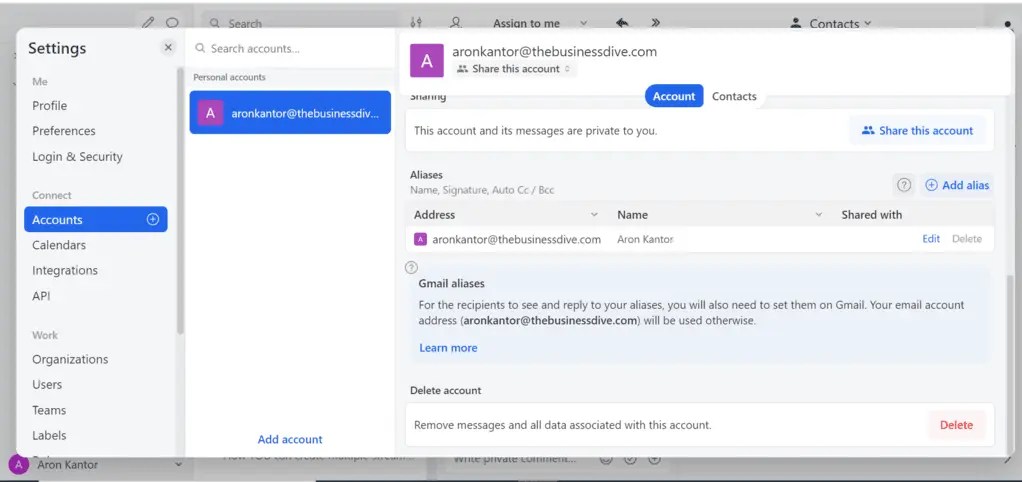
This way, there is no chance you will miss any important conversations, no matter how many accounts you have or which email client you use.
Labels & rules on Missive
While the labels and rules are two different features, I wanted to talk about them as one because their combo offers the most efficient way I have ever seen to automate email communication.
With the labels and rules, you can automate and streamline your email workflows. Using the labels, you can categorize your emails. They work like folders, but they do much more than just help you to overview your emails.

But when you combine this with the rules, you can automate many stuff around these categories. Thanks to the flexibility of the customizable rules, there is no email conversation you could not automate in a way that fits your needs.

For example, you can add a rule for an email under the sales label that went unanswered for five days, and it will trigger an action like moving it to the folder where you collect emails that need to be followed up, or you just get a notification.
In short, this combo is a real game-changer for automating and streamlining your emails.
AI-powered email replies
Many times, I receive emails about the same or similar issue, and I have to copy-paste or craft a new email. However, Missive provided me with a way more efficient solution.
This app recently integrated OpenAI, so generating emails, replies, and even translating messages is pretty fast inside the email app.

You can use so-called canned responses. When replying to emails, these types of replies use the previously saved related responses as a source of knowledge. This means you no longer need to prepare repetitive emails for the same issues; you just need to click on the canned responses, and you are done.
In a nutshell, Missive’s AI feature can significantly speed up the process of managing emails on a day-to-day basis.
Team collaboration features
Missive has incredible team collaboration features. Here, I wanted to summarize my favorite tools that productive teams can utilize to save time and improve their processes.
Team inboxes & task management
The reason why I pulled the team inboxes and task management features together is they are closely connected.
A team inbox helps you organize emails and conversations to oversee them more easily. Essentially, team inboxes help to organize conversations based on which team is responsible for the given topic.
With team inboxes, all team members will be on the same page. There is no way that messages get missed and two people work on the same message simultaneously.

However, combining Missive’s team inboxes with the task management feature can make your team collaboration much smoother. Besides organizing emails, you can directly reply to a message and assign conversations as tasks to your team members in the shared inboxes. A message can also be transferred to another shared inbox if it was sent to the wrong team.
And how do the team inbox and the task management features work in real life?
Imagine working with the marketing team and seeing an email regarding customer support. Instead of forwarding an email to your team member, you just move it to the customer support folder and assign it to the relevant team member. They will automatically access it in the customer support folder and receive a notification when you delegate the email to them.
And once the issue is resolved, they can just close the conversation.
Team chat

With Missive, you can start direct chats with different team members in the emails, so you do not need to constantly switch between Slack and Gmail. In the chat, you can assign tasks, tag others, share attachments, and more. As a result, the whole communication becomes more transparent and streamlined.
Missive’s snooze feature
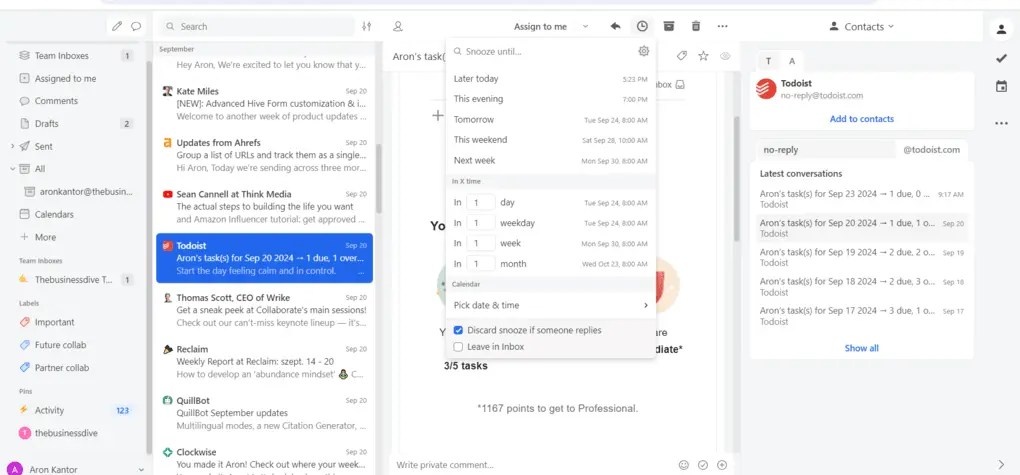
Another feature that I regularly use is the snoozing feature. You can create rules to snooze incoming emails and work on them later.
You can get very creative and finely tune the rules to only let extremely important or personal messages go through. It helps to reduce stress and eliminate distractions during work so you can focus on high-priority tasks.
Missive’s email analytics

Missive’s analytics feature provides you with the key metrics to measure and understand your and your team’s productivity and communication habits. For instance, you will see exact figures on how long it takes to reply or prepare an email.
Missive allows you to compare periods and get an idea of whether your organization is getting better or worse over the short or the long run regarding email communication. You can ask for a report for a specific person, team, label, or company.
This way, you can measure the effectiveness of both internal and external communication from different aspects like periods or teams.
Integrations

Missive integrates seamlessly with other apps you’re already using—like Slack, Trello, and even Google Drive. No matter what tools you use, everything will be right at your fingertips!
You have an easy access to the integrations. With just a few clicks from the homepage, you can find all the integrations and select those you want to add to Missive.
My experience with Missive
After signing in, connecting Missive with different email providers took around 1-5 minutes. Missive has a user-friendly interface and you can easily find all the features you need to manage your email inboxes. Thanks to this clean interface and quick access to features, it has a quite short learning curve.
Personally, Missive saved me a lot of time by automating my email communication with the labels and rules. These are some of the most valuable features for me. In addition to them, I use the snoozing feature as well to maintain my focus and not get distracted.
Where I see Missive as very strong are the team and email collaboration features. The team inboxes give a solid structure to the email management. This function’s ease of use is awesome. You just drag important conversations, drop them in a team inbox, and assign them to the relevant team member.
In addition to the team inboxes, the direct chat feature can simply take over Microsoft Teams’ or Slack’s place in a small team. I would absolutely love it if you could share attachments or just brainstorm under the emails with your team members.
Overall, my experience with Missive was awesome, and I really believe it’s one of the best email apps out there right now. The fact that I ended up becoming a Missive user after testing it speaks for itself.
Explore our Apps directory
A curated directory of software tools we’ve independently reviewed, with links to full reviews, comparisons, and category guides.
Missive’s Pricing

Missive has four plans. The Free plan is limited to 3 users, a 15-day history, and 5 shared accounts per user. Also, you can try the rules and the integrations for 30 days. With the Free plan, you can access many useful features like snoozing or team inboxes.
The starter plan includes the same features as the Free plan, however it is not limited to 3, but 5 users. The cost of the starter plan is $14 monthly per user (billed yearly).
If you want a real upgrade your experience with Missive, you need to go for the Productive Plan. For $24 monthly per user, you can access the integrations, rules, and basic analytics features besides the ones included in the Free and Starter Plans. You can use the Productive Plan up to 50 people.
Finally, you can opt for the Business Plan if you want to have all the features. The Business Plan will give you a more advanced analytics feature, IP restrictions, and personalized onboarding with the support team. You can buy the Business Plan for $36 monthly per user (billed yearly) and use it without limits on the user count.
Pros and cons of Missive

Now, let’s see the pros and cons of Missive!
Pros
- Missive is more than just an email tool; given its range of features, it is among the best productivity apps.
- Missive is very efficient when managing multiple inboxes, whether it is Apple Mail, Gmail, or Outlook.
- Thanks to its collaboration features like team chat and team inboxes, it is the best email app for teams.
- It has an intuitive design, so you can learn to use it quickly.
Cons
- Some additional integrations would be helpful, such as Monday.com or Telegram.
Missive alternatives
If you’re still unsure whether this is the right email management app for you, we’ve got you! Here are some solid Missive alternatives worth considering:
- AgainstData: A privacy-focused email cleanup tool with a very simple interface.
- Leave Me Alone: An email management service focused on sorting incoming emails and senders into different categories.
- Unroll.me: One of the more popular free apps for unsubscribing from marketing emails. However, it monetizes user data, which may raise security concerns.
- Cleanfox: A free tool designed to help users remove unwanted marketing emails and unsubscribe from newsletters. Like Unroll.me, it relies on data monetization rather than a paid subscription model.
- Spark: A popular email client with built-in AI features, smart inbox organization, and collaboration tools. Unlike Clean Email, Spark focuses more on AI assistance and email productivity than long-term inbox cleanup.
- Superhuman Mail: A premium email client known for speed, keyboard-first workflow, and AI features.
- Canary Mail: A secure email client with a strong focus on privacy, encryption, and smart inbox features.
- SaneBox: An email organizer that filters unimportant messages into separate folders automatically. It works with any email provider and focuses on a clean inbox, though its feature set and pricing differ from Clean Email.
- Clean Email: Clean Email is a reliable and transparent inbox management tool that gives you full control over email cleanup, but most advanced features require a paid plan.
Wrap up: Missive app review
Missive is an exceptional productivity and email app. It is an ideal business software for individuals and teams.
For individuals, it helps to automate email communication and integrate all the email clients in one place. With the rules, labels, and AI integration, Missive can significantly decrease the time spent managing emails.
When it comes to teams, Missive is simply the best email app for them. The team inboxes, chat functions and task management features make collaboration much more efficient. Missive is particularly useful for smaller teams, as they can save easily save the money of a Slack license, but other tools’ prices as well.
Related articles:
- 6 Best Business Apps You Don’t Know | 200+ Tools Tested
- The 7 Best Unsubscribe Apps in 2026 | My Honest List
- 8 Best Email Apps in 2026 | My Thoughts After Testing +15 Apps
- Sanebox Review: The Best Email App For Inbox Management? (2026)
- Clean Email Review: My Independent View (2026)
I hope this Missive app review helped you decide whether it is the right email app for you. If you have questions, feel free to ask them in the comments of the YouTube video or via email.
Why you can trust our reviews
At thebusinessdive.com, our team tests, reviews, and compares hundreds of productivity apps every year — from project management tools to note-taking apps. We dive deep into real-world use cases to help you find the right tools that actually improve your workflow, not just add noise.
Our mission? No fluff, no shortcuts—just honest, hands-on insights from productivity pros.
Discover how we stay transparent, read our review methodology, and let us know about any tools we missed.
Frequently asked questions
What does Missive do?
Missive is an email app that consolidates all your email accounts in one place. It is an especially valuable tool for those numerous email accounts for work and personal life. With its wide range of features, it is an ideal email app for individuals and teams as well.
Is the Missive app free?
Missive has a Free Plan. It is limited to 3 users, a 15-day history, and 5 shared accounts per user. Also, you can try the rules and the integrations for 30 days. With the Free plan, you can access useful features like snoozing or team inboxes.
What are the labels for Missive app?
Using the labels, you can categorize your emails. They work similarly to folders, but they are more powerful if you combine them with the rules.
Disclosure: I only recommend products I would use myself and all opinions expressed here are our own. This post may contain affiliate links that at no additional cost to you, and I may earn a small commission. Read the full privacy policy here.

Hey there! I am Aron, the founder of Thebusinessdive. I have been testing productivity apps for almost three years now. I reach 25.000 -50.000 people monthly with the mission to help you find the perfect productivity apps. Subscribe to my YouTube channel, newsletter, and social media to hear more about the best productivity tools. Let’s dive in!



